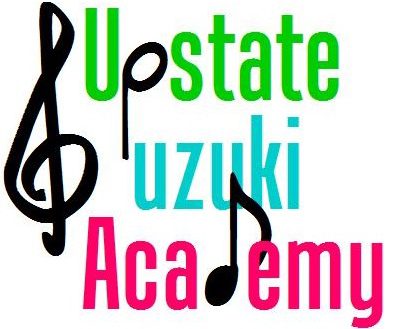Today, we’re going to talk about basic violin tuning. The process is the same for violin, viola, and cello. Only the notes will be different.
Student instruments typically have four fine tuners, like the instrument in the video – one for each string. If the pitch is too low, or flat, you’ll turn the tuner to the right (“Righty Tighty”), and the pitch will go higher. If the pitch is too high, or sharp, you’ll turn the tuner to the left (“Lefty Loosy”), which makes it lower.
I use a chromatic tuner app on my phone and tablet. There are several available for free – just make sure to keep an eye on the ads if you use it with your children. You don’t need to use the exact one I use, but a chromatic tuner is important.
I always start with A, because that’s the pitch an orchestra tunes with. Play the string (your student knows which one it is), watch the needle on the app. Make sure to read the pitch name on the app to make sure it’s reading the correct note, then check if it’s sharp or flat, and turn the fine tuner the corresponding direction. It’s helpful to have the student continue playing the pitch while you are turning the tuner.
Repeat the process with the next string, D (the next string to the player’s left, tuner’s right) – it should be a lower sounding pitch than the A.
Again, repeat with the G (lowest on the violin), C (if playing viola or cello), and E (violin highest string).
You may notice that advanced and professional players have only one fine tuner for the highest strings. Typically, that happens when students reach a level where they need Perlon core strings, which are more responsive to peg tuning, and fine tuners are unnecessary, except on the highest strings. We’ll cover peg tuning in another video. If you need help, your teacher is never more than a phone call away. He/she should be more than willing to help. If they won’t help, I will, so feel free to contact me with any questions you have!